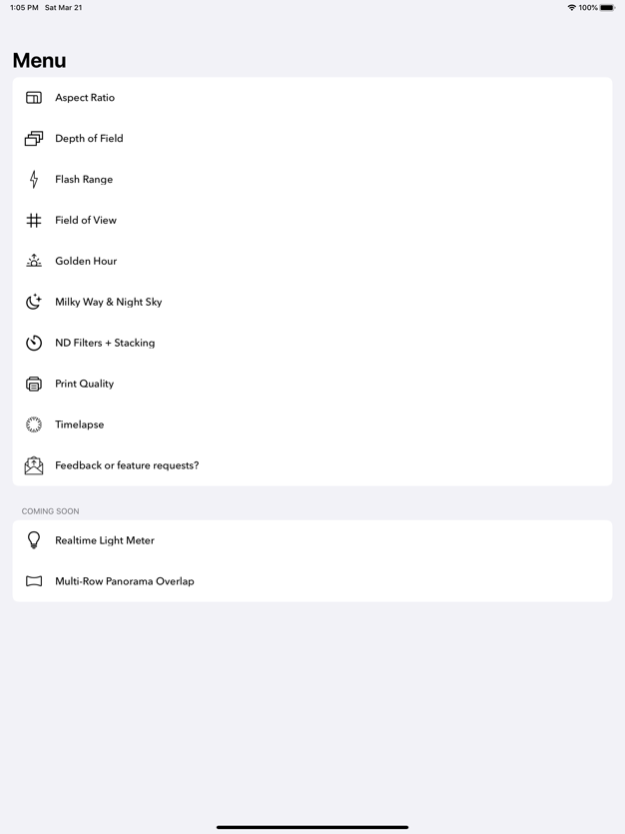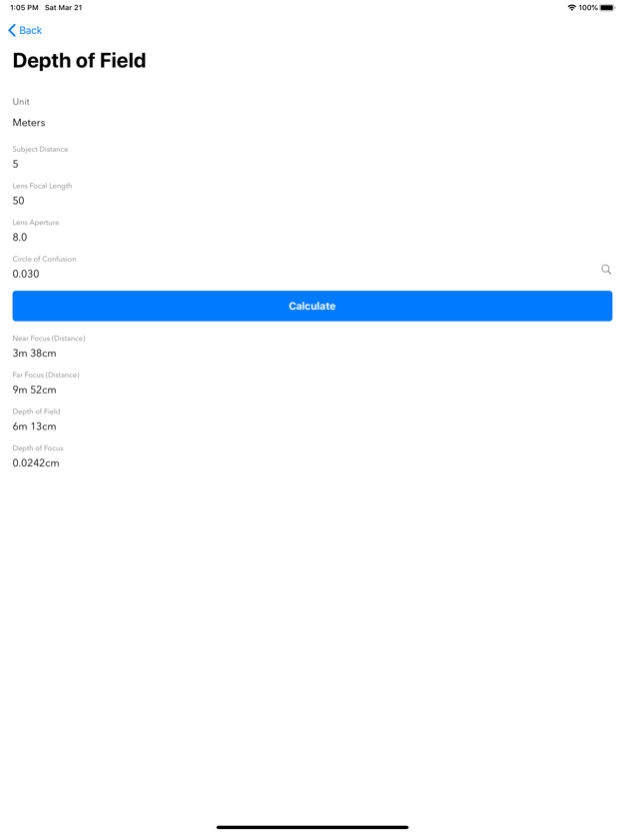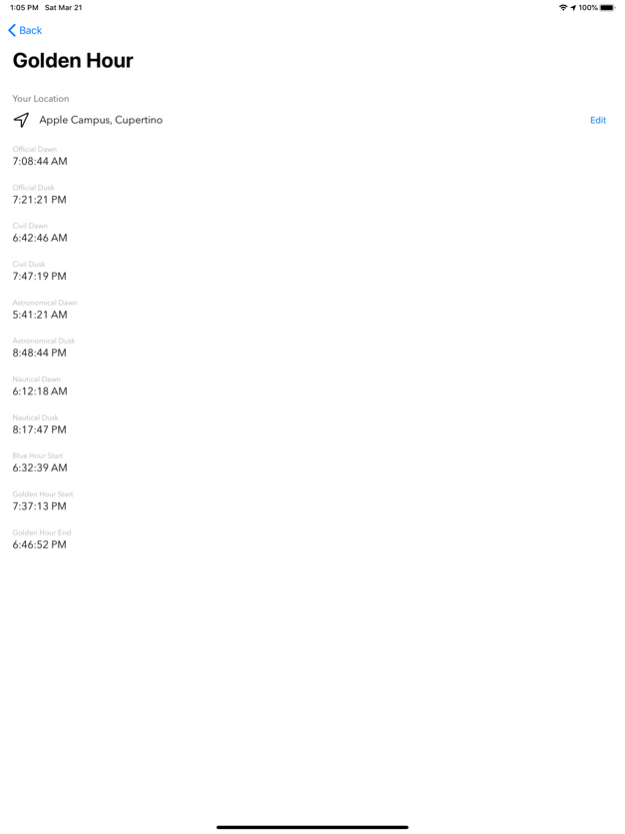PhotographyCalc
Continue to app
Free Version
Publisher Description
The only photography calculator you'll need
PhotographyCalc is absolutely full of great new features! It's the only photography calculator you'll need. Additionally, it comes with an elegant design and support for night mode - ideal for astrophotography!
This tool can be used by beginner and advanced photographers alike with an easy to use interface and helpful text to help you make the most out of the features.
It supports over 9 different calculations, with more on the way.
Aspect Ratio - easily calculate the final image dimensions to fit the aspect ratio you want
Depth of Field - easily calculate your near/far focus, your depth of field, and depth of focus
Flash Range - find the effective use of your flash based off the guide number
Field of View - find the horizontal, vertical, and diagonal filed of view for your camera
Golden Hour - find golden hour information near your location or anywhere in the world
Milky Way & Night Sky - find the perfect camera settings for astrophotography to prevent star trails
ND Filters & Stacking - find the perfect long exposure settings to use with multiple ND filters
Print Quality - find the maximum print dimensions of your image given your cameras and image settings
Timelapse - easily calculate frame rate, duration, and number of frames needed to create your ideal timelapse
For any additional feature requests, please use the feedback feature in the appl
About PhotographyCalc
PhotographyCalc is a free app for iOS published in the Screen Capture list of apps, part of Graphic Apps.
The company that develops PhotographyCalc is Aryaman Sharda. The latest version released by its developer is 1.0.
To install PhotographyCalc on your iOS device, just click the green Continue To App button above to start the installation process. The app is listed on our website since 2024-04-25 and was downloaded 0 times. We have already checked if the download link is safe, however for your own protection we recommend that you scan the downloaded app with your antivirus. Your antivirus may detect the PhotographyCalc as malware if the download link is broken.
How to install PhotographyCalc on your iOS device:
- Click on the Continue To App button on our website. This will redirect you to the App Store.
- Once the PhotographyCalc is shown in the iTunes listing of your iOS device, you can start its download and installation. Tap on the GET button to the right of the app to start downloading it.
- If you are not logged-in the iOS appstore app, you'll be prompted for your your Apple ID and/or password.
- After PhotographyCalc is downloaded, you'll see an INSTALL button to the right. Tap on it to start the actual installation of the iOS app.
- Once installation is finished you can tap on the OPEN button to start it. Its icon will also be added to your device home screen.